KidCoder / TeenCoder #Review
My oldest son wants to be in some kind of game design when he gets older. He plans on going to school for it and wants to start learning the basics now. I was offered the opportunity to review the KidCoder or TeenCoder course. I went over the options with him and we decided he should start with the most basic of the courses, the KidCoder: Beginning Web Design. Since he is in 8th grade he is right in the middle of the recommended grade levels.
He started the course and was able to work his way through, basically at his own pace. He was able to follow along and he did understand the course. He did learn the basics of web design and is interested in taking the other courses that are available.
I have 4 other children and I think I am going to have each of them take these courses just so they are a little more computer savvy.
The award-winning KidCoder and TeenCoder computer science courses will teach your 4th-12th grade student how to create their own websites, video games, and apps. The self-study curriculum will introduce students to modern, industry-standard technologies like HTML, Java, C#, and Visual Basic. Ideal for homeschool students seeking elective computer credit or any individual student who can't get material like this through their normal school system.
There are 4 independent course tracks that cover different subjects and age ranges as described here:
Homeschool Programming
The courses available are:
* KidCoder: Beginning Web Design (4th-12th grades)
* KidCoder: Windows Programming (6th-8th grades)
* TeenCoder: Winodws Programming (9th-12th grades)
* TeenCoder: Java Programming (9th-12th grades)
Simply choose the first-semester course in the track that best matches your family's age and interests.
Disclosure: I received one or more of the products mentioned above for free using Tomoson.com. Regardless, I only recommend products or services I use personally and believe will be good for my readers.
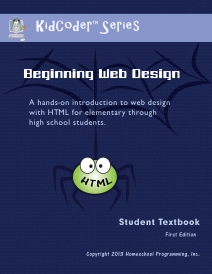



Comments
Post a Comment